Netgear routers are among the most popular Wi-Fi routers used in homes and small offices due to their reliable performance, extensive features, and competitive pricing. However, as with any router, Netgear router users must know how to properly access the router admin interface and configure key security settings.
Key Takeaways
- Default Netgear Router IP: 192.168.1.1/192.168.0.1
- Login credentials: admin/password
- Change default password
- Enable WPA2/3 encryption
- Update firmware regularly
- Disable remote access & unused services
- Factory reset if locked out
Recent vulnerability discoveries in Netgear routers highlight the importance of proactive security measures. In 2020, the US Cybersecurity and Infrastructure Security Agency issued an alert regarding multiple severe flaws enabling attackers to control vulnerable Netgear routers remotely. Additional bugs allowing unauthorized access or arbitrary code execution have been uncovered since then. While Netgear issues patches for reported issues, users must manually update firmware to apply fixes.
Table of Contents
How to Log in to Your Netgear Router?
Gaining admin access to your Netgear router starts with determining the correct IP address for logging in.
Finding Your Router’s IP Address
The default IP address for most Netgear routers is 192.168.1.1. Alternatively, some models may use 192.168.0.1 by default instead. You can verify your router’s IP address by:
- Checking your network settings or status on your computer or mobile device
- Using the
ipconfigcommand in Windows Command Prompt - Referring to the label on your router
If neither of those default IP addresses allows you to access your router login, check with your Internet Service Provider (ISP) or network administrator. As of 2024, approximately 79{b37259e577575557b3b395fa2f2ede15c452a4b6a86e298a748e1a3b8f23c2a5} of home Wi-Fi routers utilize 192.168.1.1.

Accessing the Netgear Router Login Page
To log in to your Netgear router:
- Launch a web browser like Google Chrome on a device connected to your router’s network.
- Enter the router’s IP address in the address bar and press enter. For example, http://192.168.1.1
- Alternatively, you can use the URLs routerlogin.net or routerlogin.com, which should automatically detect your router’s IP address.
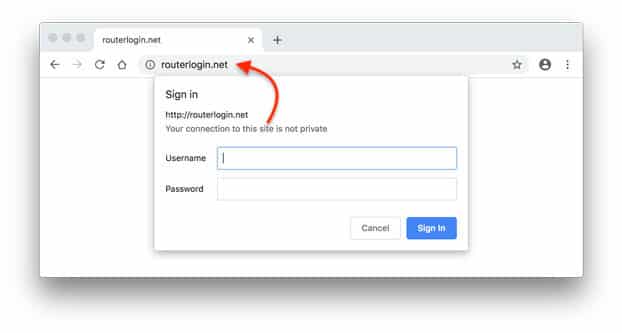
If the login page fails to load, try clearing your browser cache and cookies. Also, verify your device is connected to the primary wireless network rather than a guest network. Antivirus software like Kaspersky may block the router login page, requiring you to add the router IP address or routerlogin.net to your antivirus trusted sites or temporarily turn off the firewall.
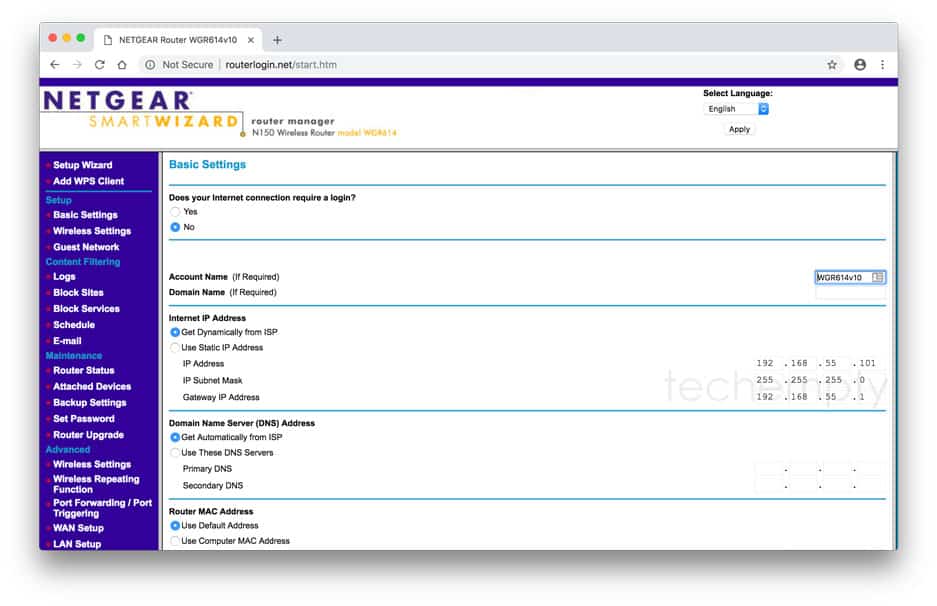
Default Netgear Router Username and Password
The default credentials for your Netgear router admin interface are:
- Username:
admin - Password:
password
Both the username and password are case-sensitive when logging in. If you need to remember the admin credentials, they are typically printed on a label on the bottom or back of the router.
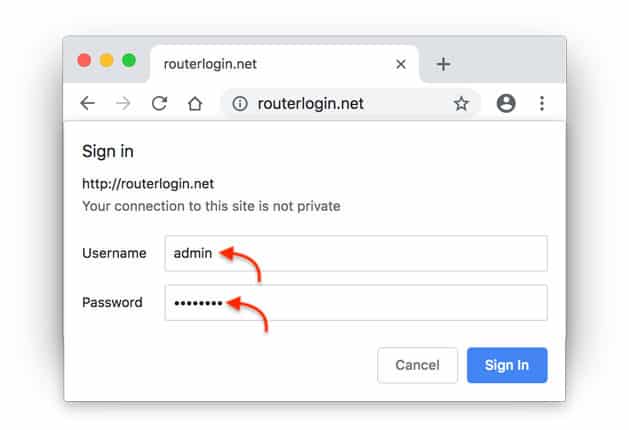
Troubleshooting Netgear Router Login Issues
If you experience problems logging in to your Netgear router, there are a few common issues worth checking:
Wrong Username or Password
Double-check that you are entering the correct admin username and password. An incorrect password is the #1 source of login failures.
If you previously changed the credentials but can no longer remember the password, you must perform a factory reset to restore the default login details.
Unable to Access Router Login Page
- Verify your device is connected to the primary wireless network rather than a guest network or another Wi-Fi router.
- Try using an Ethernet cable to connect your computer instead of Wi-Fi directly.
- Turn off any VPN connections or proxy servers enabled on your device that could block access.
- Specify your router’s actual IP address instead of using routerlogin.net, which could fail to detect it properly.
Router Password Recovery Process
If you have lost or forgotten your admin password, you will need to reset your Netgear router to factory default settings:
- Locate the small reset button hole on the back of the router, usually near the ports.
- Use a straightened paper clip to press and hold the button for at least 10 seconds until the router lights begin flashing.
- Wait for your Netgear router to reboot. It will now be restored to the default settings, including the admin login credentials.
Securing Your Netgear Router
While accessing your Netgear router settings is essential, securing your router is even more vital:
- Enable automatic firmware updates or manually check for updates monthly. Firmware updates patch security flaws.
- Change the default admin username and password to a robust and unique credential.
- Configure WPA2 or WPA3 wireless encryption under the security tab.
- Enable the SPI firewall feature under advanced wireless settings.
- Disable remote router access and unused router services.
Top FAQs About Netgear Router Security
Are Netgear routers still safe to use in 2024?
Yes, Netgear routers are generally safe for standard home use in 2024 if proper security precautions are followed, like updating firmware, using wireless, solid encryption, and not using default login credentials.
Do all Netgear routers have the same default password?
No, not all Netgear router models have the same default password. However, many popular home router models like the R6400 or R6700 use the default password “password.” Always check your specific router documentation.
Is the Netgear R7000 router still supported?
Yes, the Netgear Nighthawk R7000 router is still an actively supported model. Netgear released a firmware update in December 2022 with the latest security patches.
Can Netgear routers be hacked?
Netgear routers could be hacked, but it is unlikely if they are properly secured, such as changing default passwords, enabling firewalls, using WPA3 wireless encryption, and maintaining updated firmware. Default settings make routers more vulnerable.
Does Netgear offer any built-in security features?
Yes, Netgear routers have several built-in security capabilities like firewalls, WPA3 wireless encryption, VPN support, and more. Some premium models include NETGEAR Armor cybersecurity features like malware scanning network monitoring.
Knowing how to access and configure your Netgear router settings securely lets you keep your home network and devices protected. While Netgear routers have had vulnerabilities reported over the years, the vast majority of users will never experience attacks if basic security best practices are followed. Maintaining updated firmware and router admin credentials is an easy but critical step every Netgear router owner should take.


Can you please provide me the images? A bit confused