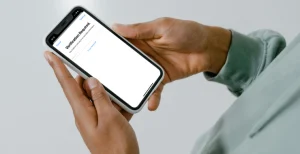How to Change Apple Watch to Military Time?
Changing your Apple Watch to military time takes just 4 simple steps through your iPhone’s Watch app. Military time displays a 24-hour format (like 14:30 instead of 2:30 PM), giving you clearer time reading without AM/PM confusion. This setting works on all Apple Watch models from Series 1 to Series