Trying to download a free app and seeing a “Verification Required” pop-up can be frustrating. This error prevents you from installing required apps or updates until you resolve the issue with your personal Apple ID account. Luckily, there are a few straightforward ways to remove the Verification required on the App Store in 2024.
Key Takeaways:
1. "Verification Required" means App Store wants payment verification.
2. Triggers include expired cards, unpaid balances, restrictions.
3. Update Apple ID payment card to remove error.
4. Pay unpaid subscriptions and balances owed.
5. Sign out and into Apple ID as last resort.
Table of Contents
What does “Verification Required” mean in the App Store?
The “Verification Required” notification pops up when Apple detects your account lacks a valid payment method for purchasing paid apps. It asks you to add billing details even if you only want free apps. The App Store throws this error to ensure you have no unpaid balances before letting you download anything.
Some reasons the App Store says Verification is required:
- Your Apple ID has an expired or invalid payment method
- You have an outstanding unpaid balance or subscription
- Restrictions require a password for free downloads
- A glitch or bug in the store or your account
If you try downloading a free app or updating it and getting the “Verification Required” prompt, it means there’s an issue with your account that needs fixing. The App Store wants to verify billing details to confirm you don’t owe any money before allowing the installation.
This verification process is necessary from Apple’s perspective to collect payments for paid apps. But it can block free downloads, too. Solving whatever triggered it is the only way forward.
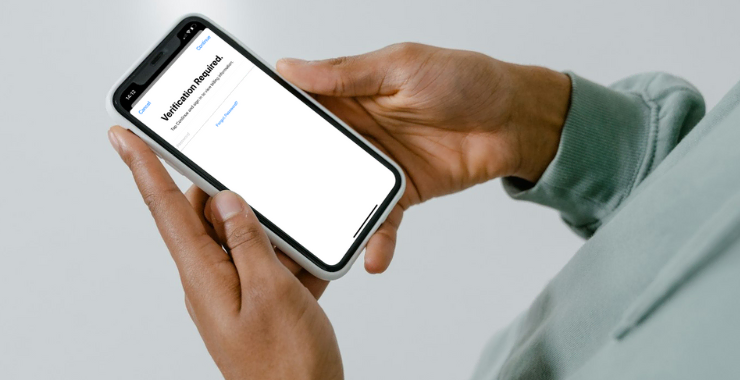
Why Does the App Store Keep Saying “Verification Required”?
There are a few common culprits behind the App Store displaying the Verification Required pop-up:
1. Expired or Invalid Payment Method
The most likely reason is having an expired or invalid debit/credit card attached to your Apple ID. Even if you only want free apps or updates, the App Store checks that saved payment source first.
An expired card signals that you may be delinquent on subscriptions or balances. So, the App Store demands you enter a valid one before proceeding.
2. Outstanding Unpaid Balance
Do you have an unpaid app subscription or previous app/in-app purchase balance? Open the App Store’s purchase history and double-check for transactions marked “Unpaid.”
Any outstanding amount triggers the App Store’s risk algorithms. It wants to verify you can pay before allowing more installs. So, it asks you to update your billing info.
3. Restrictions Requiring Password for Downloads
With parental controls, a toggle may be enabled on iPhones and iPads, forcing password entry for free app installs.
This prevents kids from downloading apps without permission. But adding restrictions also gets the App Store asking for Verification first.
4. Glitches and Bugs
Sometimes, the “Verification Required” error appears due to a random glitch or bug.
Maybe the App Store didn’t properly register a previous payment. Or there’s a temporary account issue that is sorting itself out. A random tech hiccup can cause a misleading verification prompt. Simply logging out and back in may fix such problems.
You might need: How to Lock WhatsApp on iPhone without any App?
How to Get Rid of Verification Required on the App Store?
Here are the top methods to remove Verification required from the App Store in 2024 when trying to install free iPhone or iPad apps:
1. Update Apple ID Payment Method
You should go to Settings > Your Apple ID > Payment & Shipping and add a new, valid credit/debit card. Be sure also to remove any old, expired cards as well. Doing this gives the App Store a working billing source.
Without a working payment method saved, the App Store treats you suspiciously. It doesn’t matter if you removed your cards to avoid paying. Updating with a real, active source reassures it.
2. Pay Any Unpaid App Store Balance
Check your purchase history in the App Store for unpaid orders. You must pay any outstanding amount using a fresh payment method. Contact Apple Support if you are unable to clear the balance.
Leaving a previous purchase unpaid is a red flag to the App Store. It fears you’ll install more apps without paying. So, first, clearing your balance removes its payment concerns.
3. Disable Password for Free App Downloads
You can open Settings > Screen Time > Content & Privacy Restrictions, then toggle it ON. Under iTunes & App Store Purchases, select “Don’t Require” for password. Doing this enables installing apps and in-app purchases.
Removing this password check eliminates verification friction for kids’ devices. Without it, the App Store won’t demand billing info as aggressively before allowing downloads.
4. Sign Out and Back into Apple ID
You should go to Settings > Your Apple ID > Sign Out. Next, restart your iPhone/iPad and sign back in to refresh your account, which may fix glitches.
Sometimes, account issues trigger false verification prompts. It completely resets everything by logging out, back in, and re-syncing properly with Apple servers. It’s a brute-force refresh that can eliminate bugs.
The main solutions to remove Verification required from the App Store are updating your Apple ID payment method, paying any unpaid balance, turning off the password restrictions, signing out, and returning to your account. Following these steps helps you bypass the error when installing free iPhone and iPad apps in 2024.
By methodically addressing potential triggers – expired payment methods, unpaid balances, parental control toggles, account glitches – you can eliminate whatever makes the App Store nervous about Verification. Refreshing everything to defaults typically persuades it to stop demanding billing info for free downloads. Staying on top of payments certainly helps, too!

