Do you want a great way to watch online movies with friends by getting Moviebox for iPhone? If so, this guide will teach anyone how to download and run MovieBox on their iOS devices, precisely on an iPhone X, by following these simple steps. Many guides are out there about installing apps like this one, but finding someone reputable who has tested it before might be necessary.
You know, many great mobile apps are out on the market. One in particular is Moviebox for iPhone – an app that lets you watch movies and shows online for free! It might come as no surprise to hear me say this. Still, Moviebox is a modified version of Showbox Android, and it primarily works on iOS devices like iPads, iPhones, etc. There are many ways to download Moviebox, such as installing it on a personal computer, using the vShare application, or directly on a smartphone. We are here to show you the procedure for getting Moviebox for iPhone without jailbreaking the iOS device.
Yes! You heard it right.
You don’t need to jailbreak the Smartphone to run a Movie Box on an iPhone.
Excited? Let me show you how.
How to Download Moviebox for iPhone?
The process is similar to what we install on older versions of iPhones. You can try these installation steps on any of your iPhones running with iOS 10 or 11. It should work flawlessly without any errors.

To use Moviebox on iOS, follow these steps.
1. Installing Emus4u Application
These are the first steps you need to do to download the app on an iOS device. Open the iinstaller.net website in the Safari browser and choose the ‘Install onto your device’ button.
Later, you will be greeted with a popup message asking you to grant permission. Tap on ‘Allow’ to get the profile management windows.
Now tap ‘Install’ at the top right corner and authenticate the app installation by entering the iDevice password.
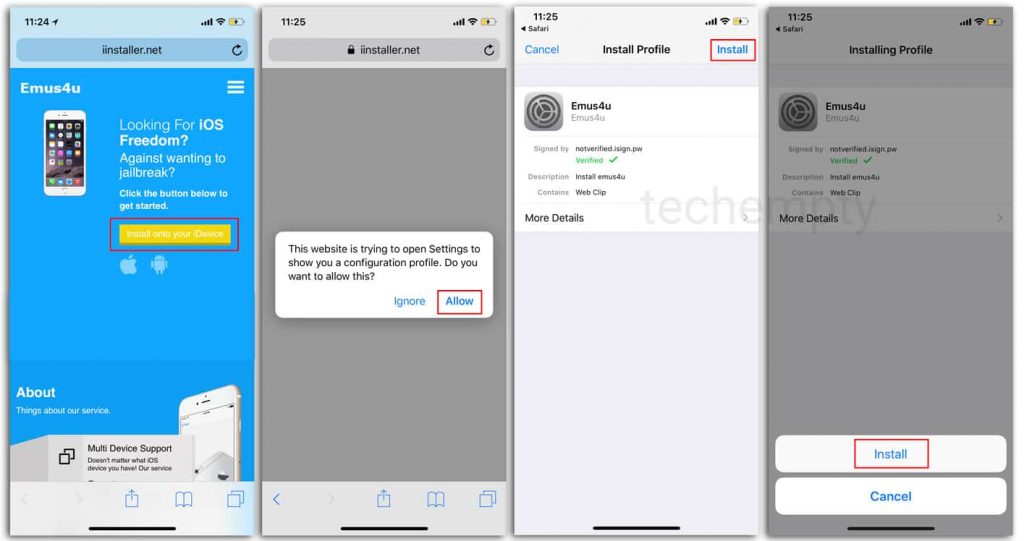
Finally, tap ‘Install’ to download the Emus4u application on an iPhone X.
2. Download Moviebox for iPhone
The Emus4u application is a repository that consists of all modified apps like Moviebox, Playbox, etc. Once you have the Emus4u app on the iPhone, open it and choose the ‘Apps’ tab at the bottom.
Choose ‘Streaming Apps’ and ‘Get’ next to the Moviebox iOS icon.
Tap on the Install Movie box on the iPhone
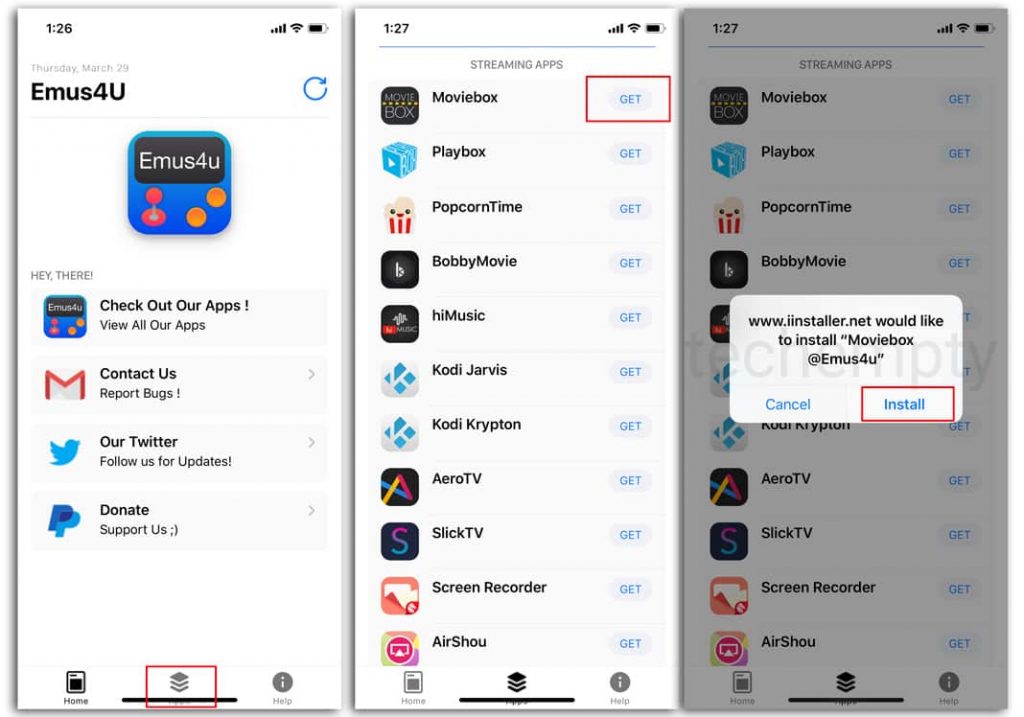
3. Mark Moviebox iOS as a Trusted App
Nothing fishy. As we got the app from unknown sources besides Appstore, we need to mark the Moviebox App as Trusted manually. To do this, open ‘Settings,’ ‘General,’ and ‘Accessibility’. Here, choose ‘Profile and Device Management.’
Once you are here, choose the Enterprise app and tap ‘Trust.’
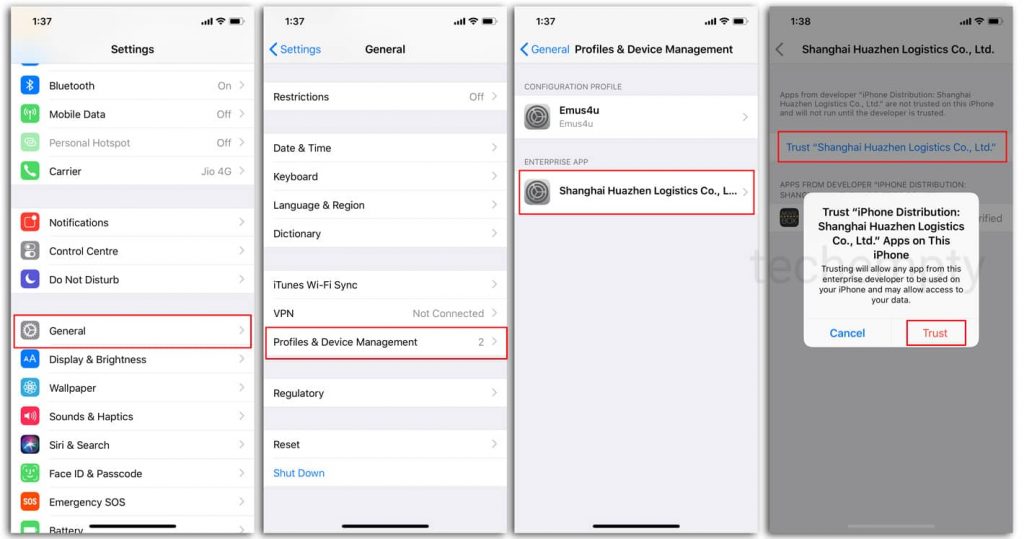
That is it. Now, open the Moviebox App on your iPhone and stream your favorite shows or movies online for free.
Moviebox on iPhone: Frequently Asked Questions
1. Can I delete the Emus4u application?
Yes. Feel free to delete the Emus4u application after you install the Moviebox on your iPhone. But you need this app when you try to reinstall the Moviebox Application or to update it.
2. Moviebox stopped working!
To fix this issue, you must update the Moviebox application to the latest available version. You can update the app by deleting the existing one and repeating the abovementioned steps.
3. Moviebox is showing ‘No available for online watch.’
This is the error most people face while accessing Moviebox from other locations except the United States. You must use a VPN to continue watching your shows or movies online from the Moviebox App. There are various free VPNs available on the App Store. You can use them directly or can configure the existing wireless routers.
4. Which lineup supports this app?
The following are the devices that support this application.
iPhone X, iPhone XR, iPhone XS, iPhone XS Max, iPhone 11, iPhone 11 Pro, iPhone 11 Pro Max, iPhone SE (2nd generation), iPhone 12 mini, iPhone 12, iPhone 12 Pro, iPhone 12 Pro Max.
The Moviebox app for iPhone is a great way to add extra entertainment to your life. This app has everything you need if you want something more family-friendly. You can even watch movies in different languages and get subtitles on demand if that’s what you’re into! It doesn’t matter who you are or where you live – everyone will enjoy the convenience of having this app on hand at any time. So don’t wait another minute before downloading Moviebox today! Any questions? Let me know in the comment section below!

